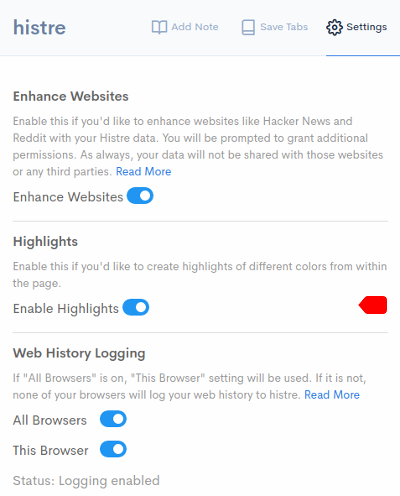Highlights
Highlight on any website:
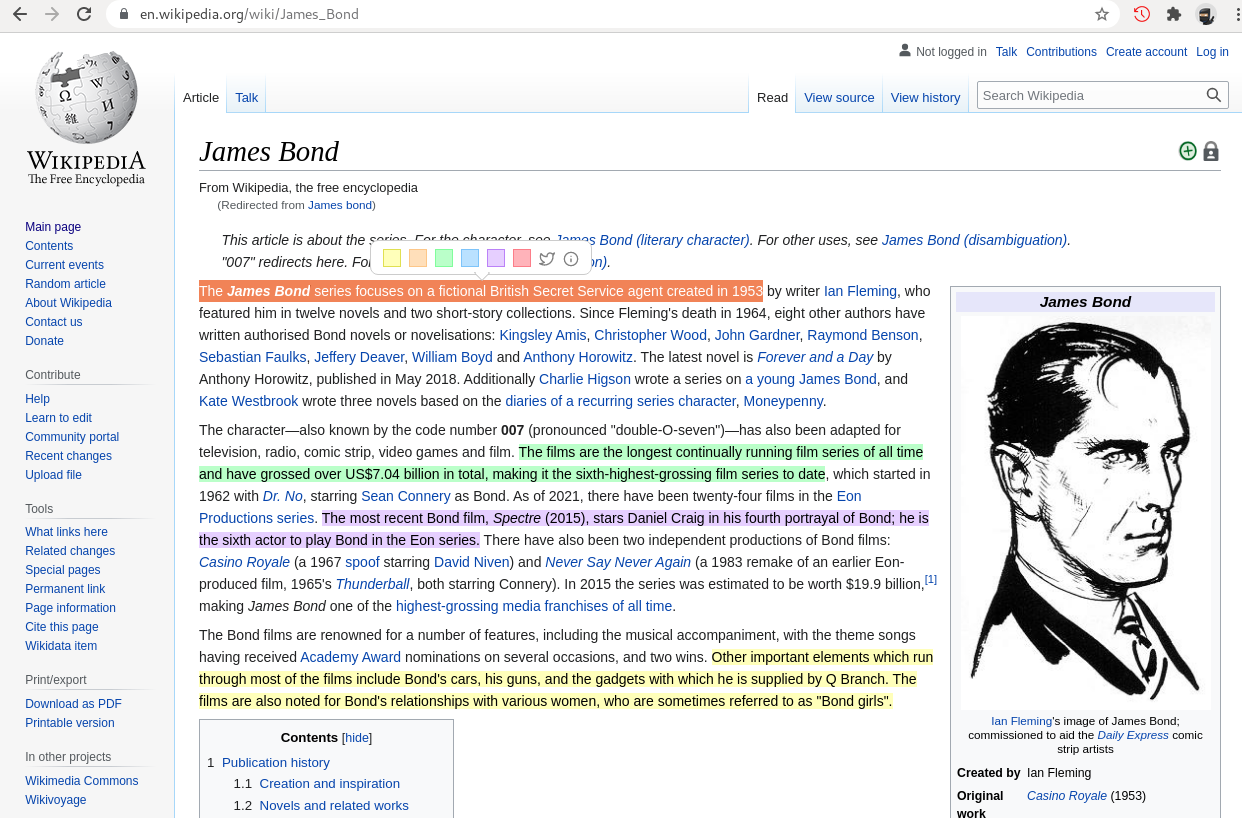
Just select some text to bring up the highlighter. The popup menu is seamless. You can still do anything else you might wish to do, like copy, right click to bring up the context menu etc.
There are several colors to choose from, so you can keep your highlights organized by type.
You can click on a highlighted text, and it will bring up the edit menu that allows you to change your highlight color, or remove it altogether.
One thing that sets Histre Highlights apart from other highlighters is that the highlights show up correctly, even if the rest of the web page changes completely.
Your highlights are saved to Histre, ready to be shared, published, etc:
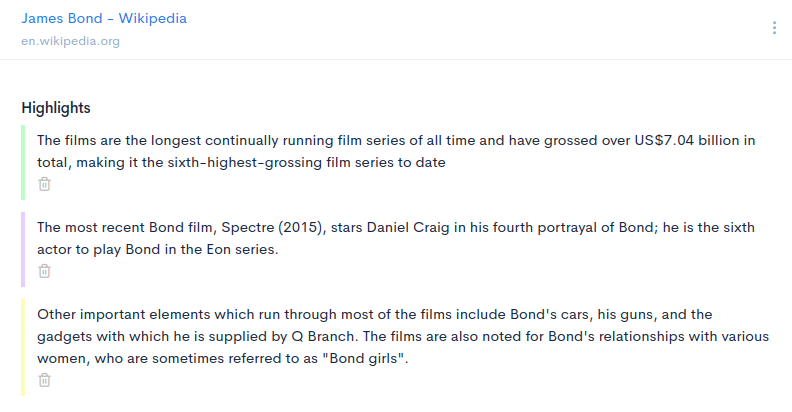
To start using highlights, open Histre extension popup and enable 'Highlights':